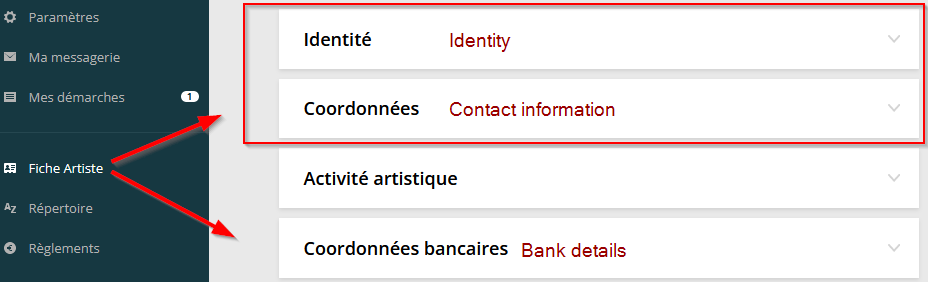To update your personal information and / or postal, tax and / or bank details, log in to your personal account. Click on “Artist Page” from the menu. Then simply click on one of the topics (see below) to access the desired content. If you find information that is out of date, incomplete or incorrect, you can update it by clicking on “edit” (bottom right of each block).
The sections available from “Artist Page” of your “My Account” personal space are:
- Identity (Name, first names, nationality …)
- Contact information (postal, tax, telephone …)
- Bank details