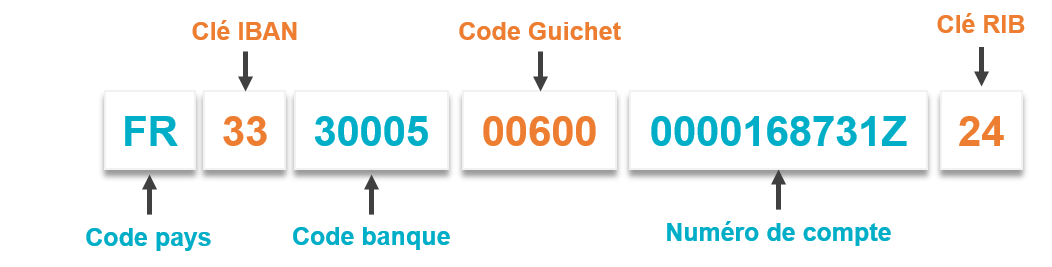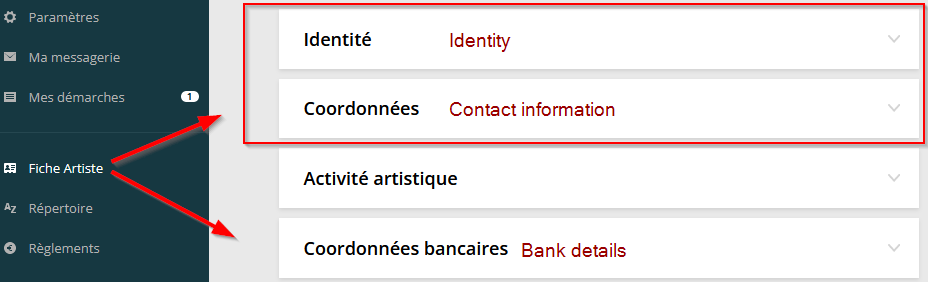You are a performer, or his/her inheritor, and you wish to entrust a third-party (individual or legal entity) with a proxy / power of attorney in order to consult, declare or collect payments related to your rights ? In this case, the steps to follow are :
1- Click on the button below in order to download the Agency Agreement / Power of attorney PDF form, according to your situation.
- You are an artist > Download mandate “artist”
- You are an heir > Download mandate “heir”
- Complete, paraph, sign (with electronic or handwritten signature) respectively the mandate (the artist or his/her heir = the Principal and the designated representative = the Mandator) and necessarily attach the following documents (1):
- A photocopy of the valid identity card or passport of the artist AND the designated representative, in the case where the designated representative is a company:
- a certified copy of the company registration and the designation of the legal representative (example excerpt trade register);
- an original letter of appointment of the person authorized to sign the Mandate / Proxy on behalf of the company, or any official document certifying if it is not the legal representative;
- (if available) a copy of the previously signed mandate between the artist (or his / her heir) and the designated representative.
- In the case of a payment mandate, the bank statement of the Principal t and the Mandator.
- Address the original mandate and the required documents by mail to:
|
Electronic signatures
|
Handwritten signatures
|
How long does it take on average to register the mandate after receipt?
|
5 working days
(Monday to Friday) |
30 working days
(Monday to Friday) |
Which format?
|
Digital document/file generated by the electronic signature platform (PDF) |
Original mandate by mail |
How and where to send it?
|
From the mailbox of your account (2) |
Adami – service relation artistes – 14,16,18 rue Ballu 75311 Paris cedex 09 |
What are the advantages of electronic signatures?
No paper, shorter processing times while maintaining the security of the information of the parties (performers and third parties). In this way, we participate a little more in sustainable development. In two words: Pragmatism and security!
What are the prerequisites for the electronic signature?
You are free to use the technical solution of your choice. However, it must comply with the eIDAS (3) regulation (Yousign, Docusign, CertEurope, etc.). Similarly, the document must contain technical information (IP addresses, etc.) and personal information (surname, first name, email address, etc.) relating to the signature process and the signatories.
(1) Depending on the situation you are in, additional documents may be required.
(2) Regardless of the mandate entrusted to a third party by an artist or his heir, the agent will not be able to create or access the online personal space of the client. The proxy will not be able to participate nor vote in the Instances of the company (general assembly for example), these rights being strictly personal to the artist / heir.
(3) European Regulation 910/2014 known as “eIDAS” (Electronic IDentification Authentication and trust Services